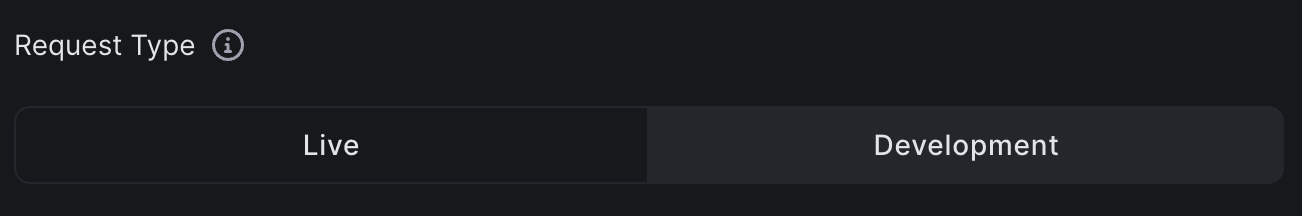- Unit Tests
- E2E tests with the test console
Writing Unit Tests
You can write unit tests for your models intest.py. For example, a basic test suite to verify the output of your model might look like this:
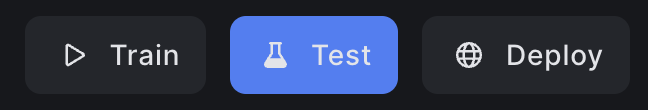
Running E2E Tests
Slai also provides an interactive test client based on the input and output data types you define in thehandler.py file.
For example, suppose we’ve defined a single string field as input, and two string fields as output.
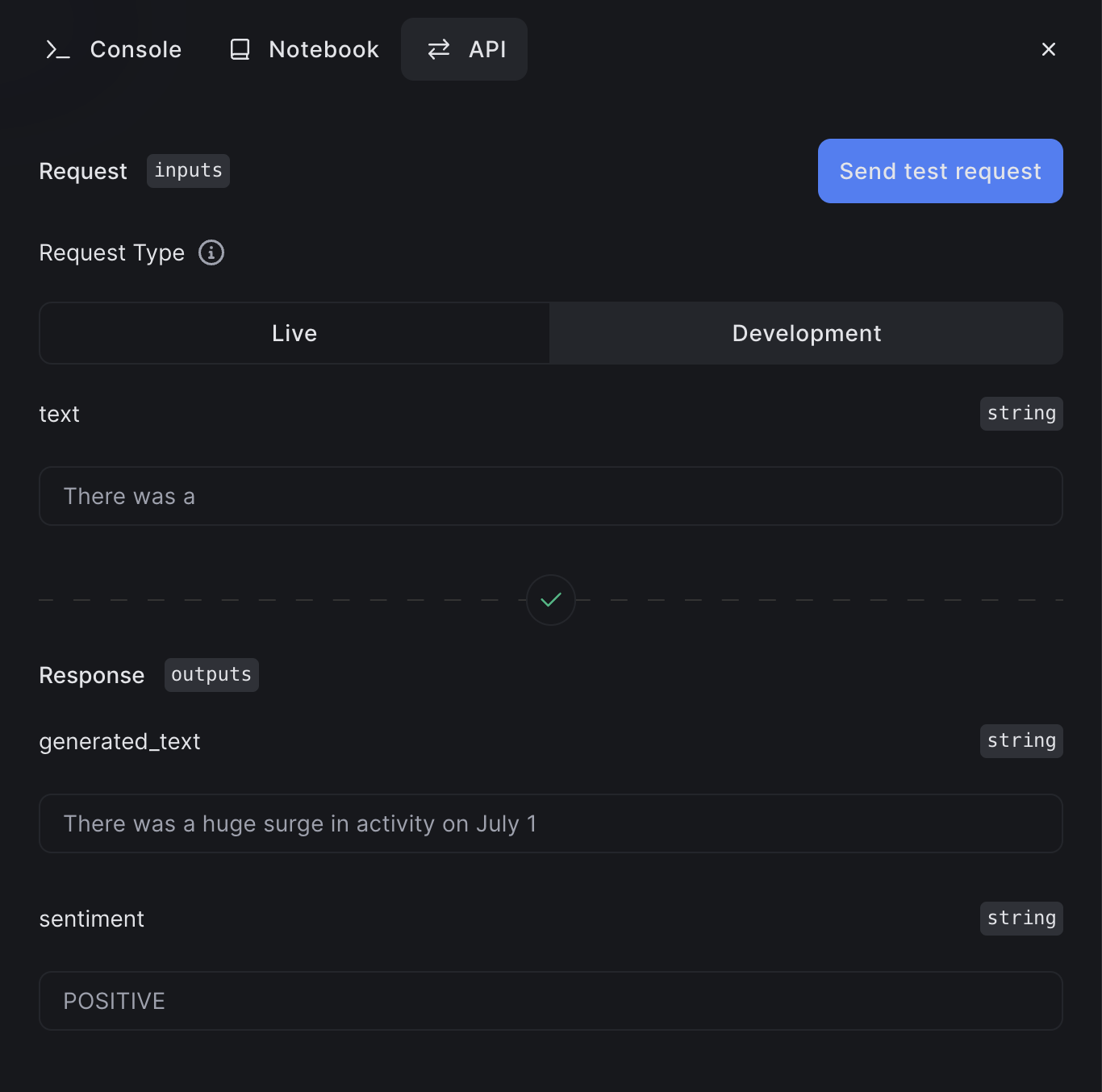
Running Tests Against Deployed Models
If you’ve already deployed your model, you can run your test against the live model in the Request Type toggle menu. Development runs the test against the current model in the sandbox. Live runs the test against the deployed model.