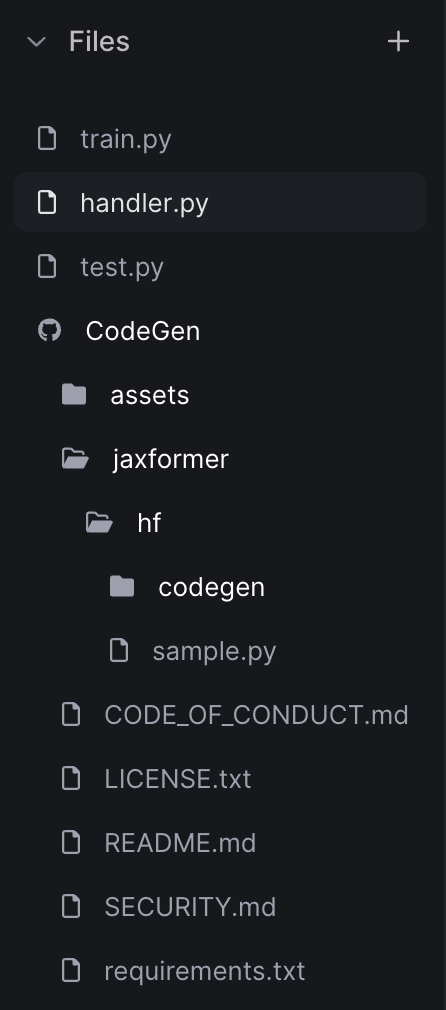Connect your Github account to Slai
First, you’ll need to connect your Github to Slai. You can do that on the Integrations page.Importing a repo into a sandbox
After connecting your Github account to Slai, you can import repos directly into a sandbox. Click the + Add File icon in the files section, and select Import from Github. You can also enter the URL of any Github repo you have read access to.
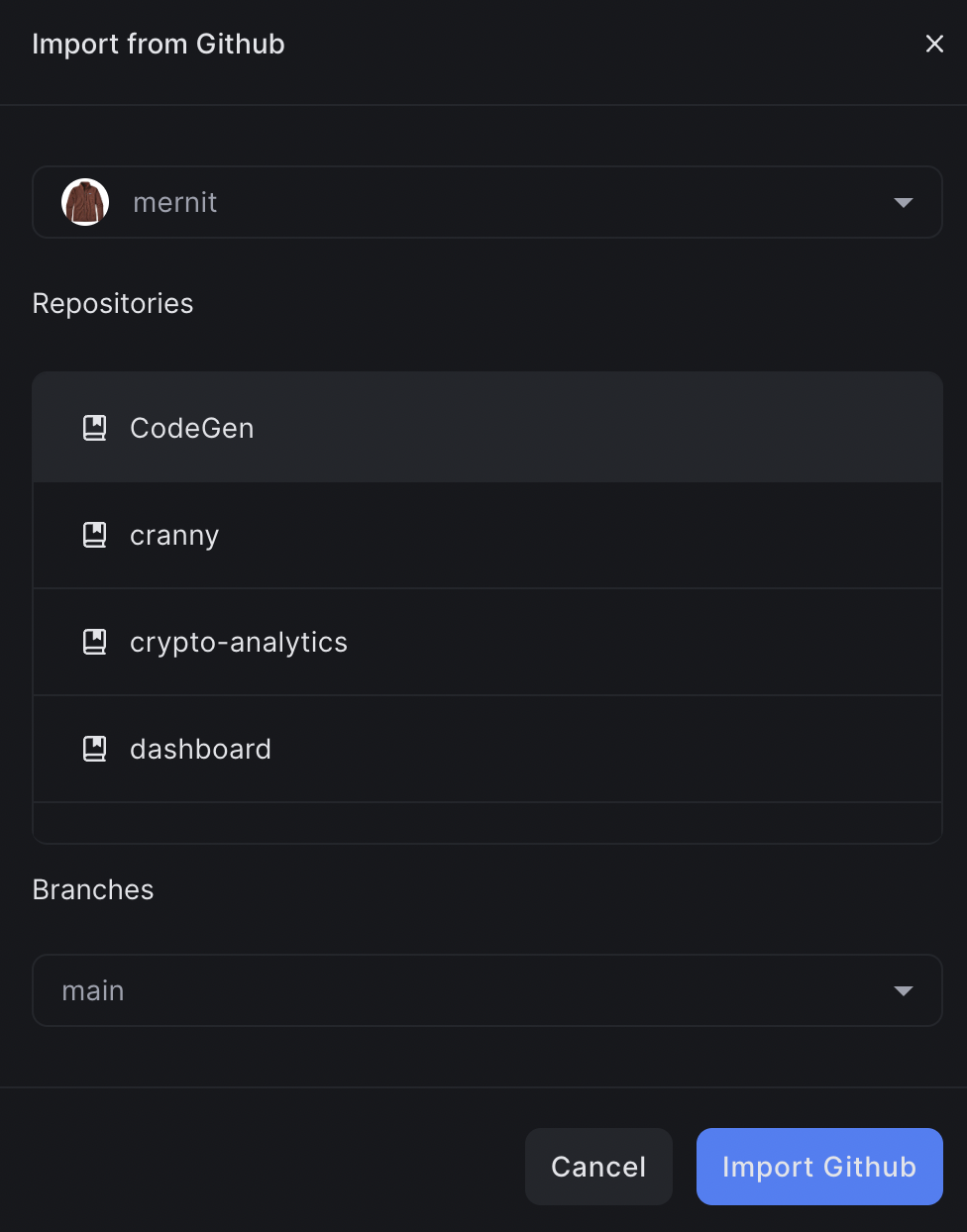
Using imported repos in your projects
After importing a repo, you’ll see all the files in the repo added to the file tree.