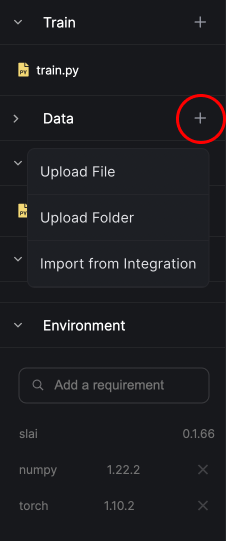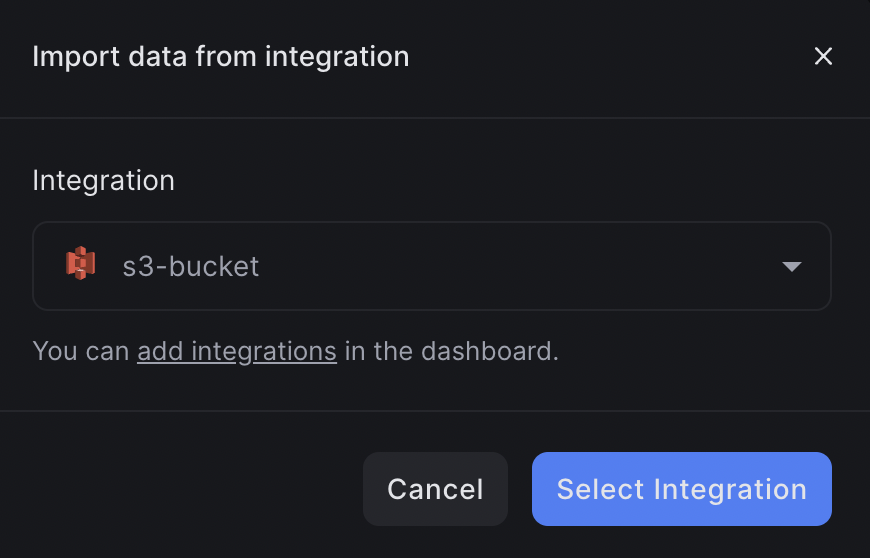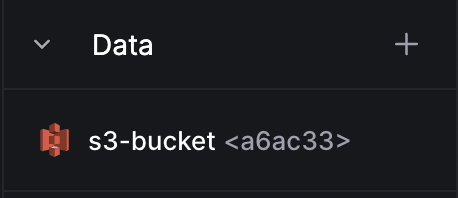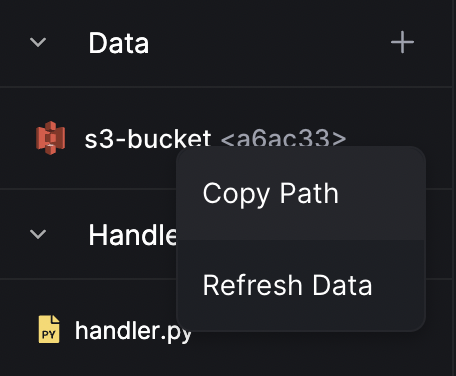Connecting an Integration
Integrations live at the root level of Slai, which makes them accessible from any sandbox in your account. To create an integration, click the Integrations tab on the sidebar on your dashboard.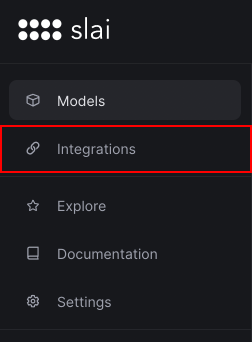
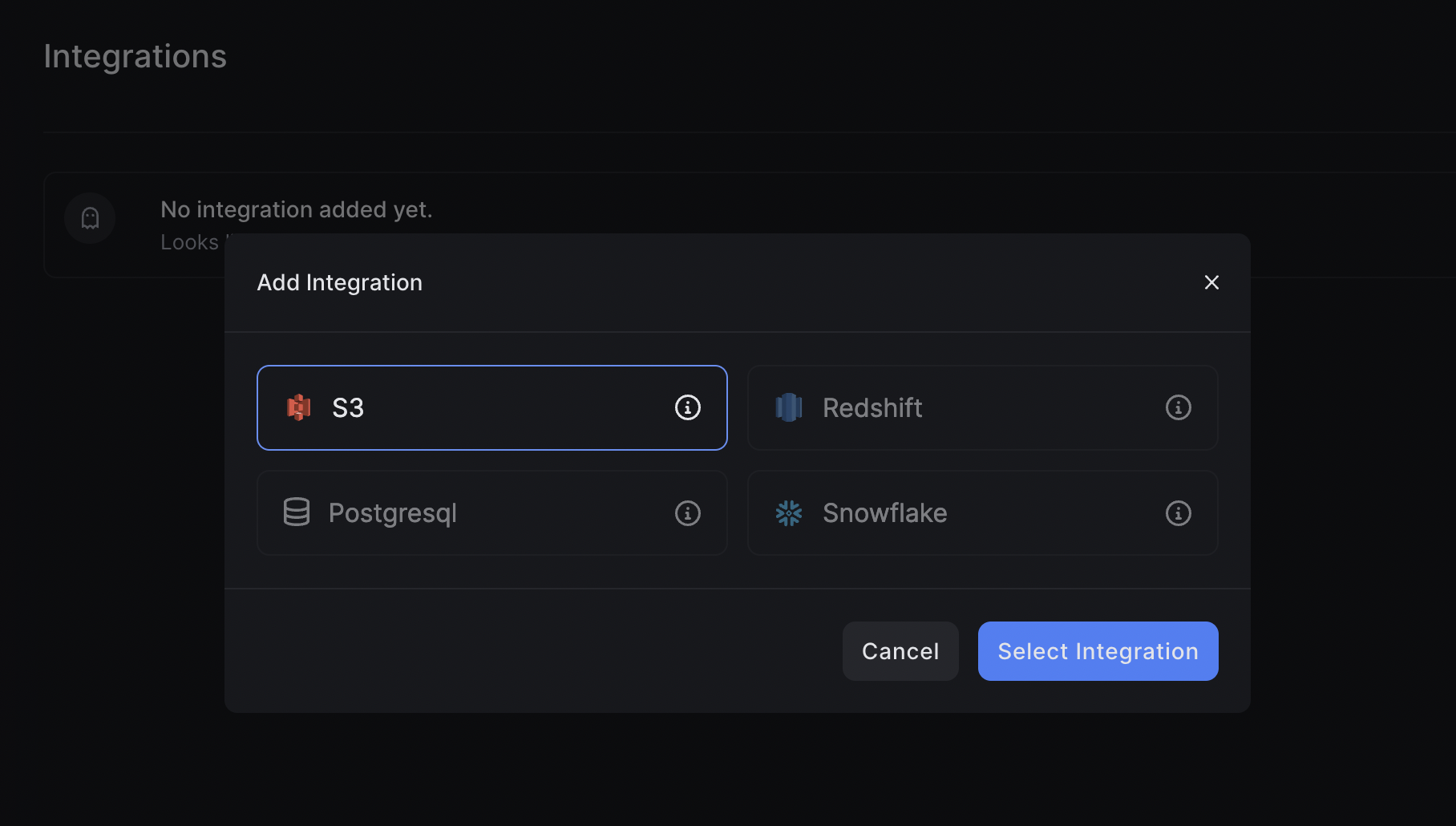
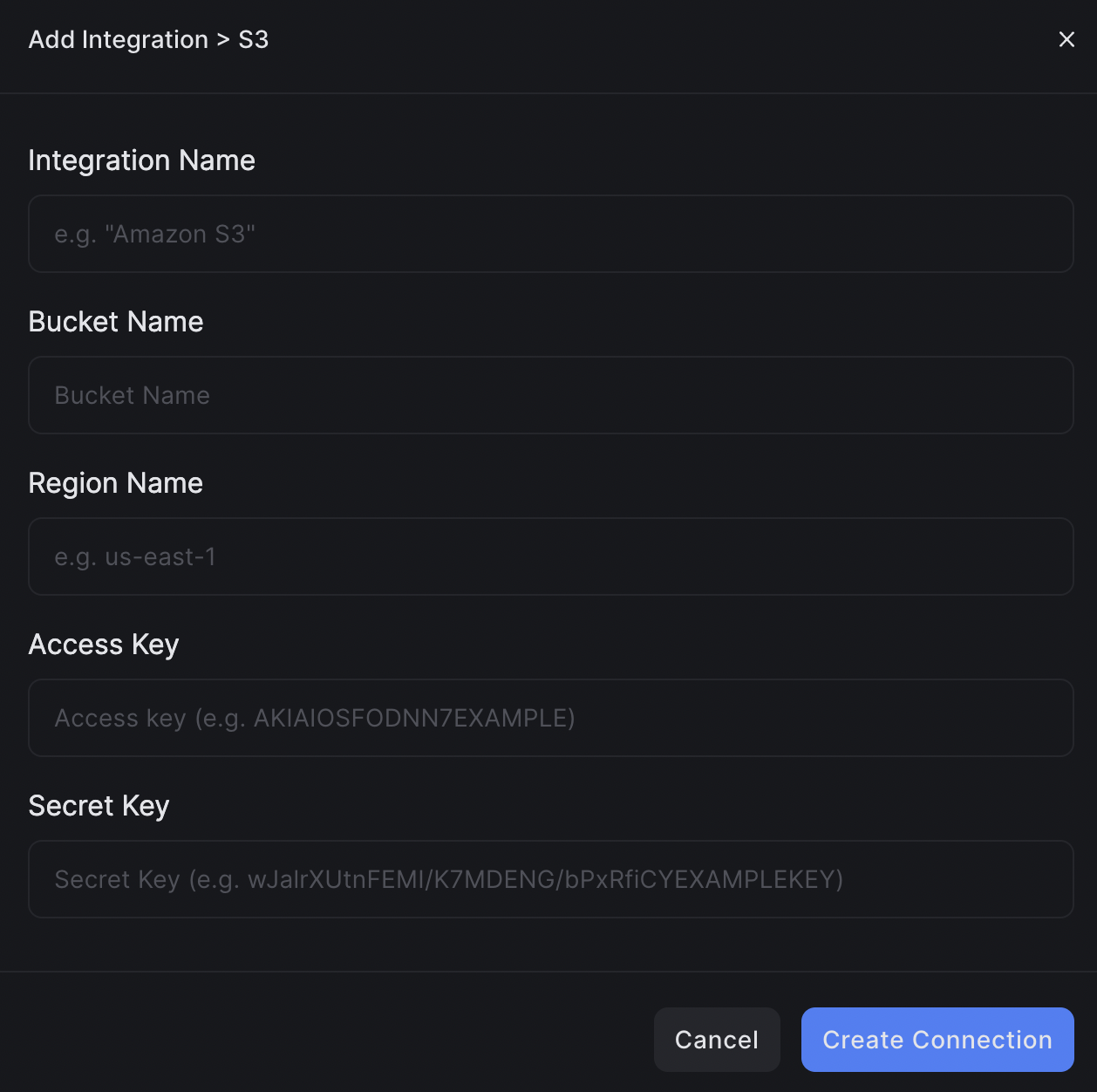
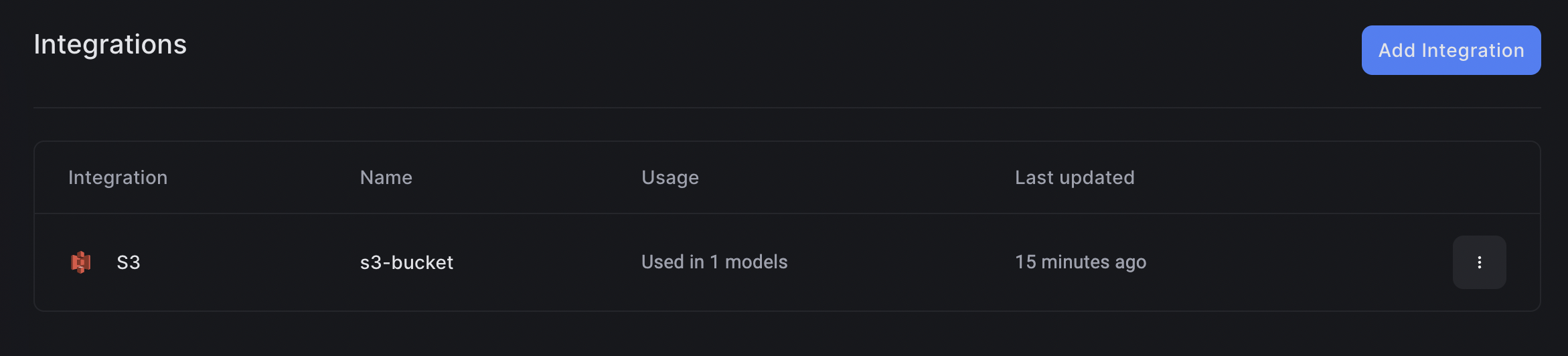
Using Bucket Contents
In the Data Section of the sandbox, click the + icon to create a new datasource. Select Import from Integration.