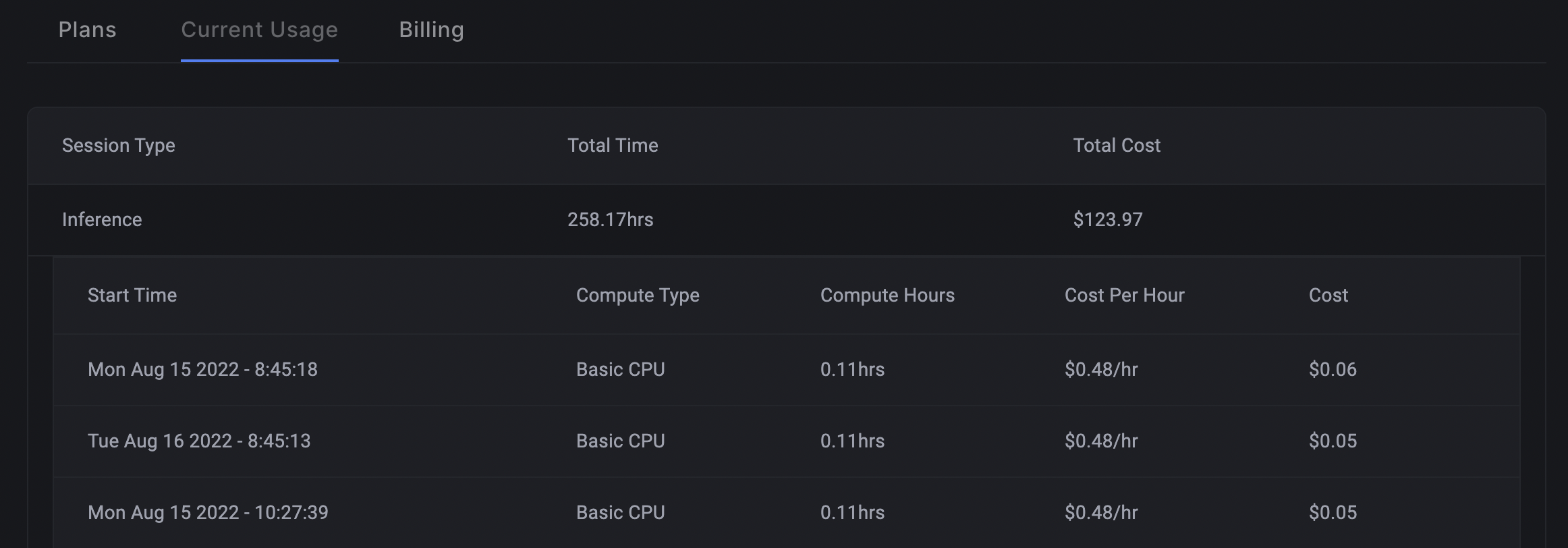Monitoring compute usage
You can view all the compute you’ve consumed for the monthly billing period in the Plans and Billing section of the Settings page.
| Session Type | What it means |
|---|---|
| Inference | Total hours used for inference, or calling the API on a deployment |
| Job | Total hours used for scheduled training jobs |
| Sandbox | Total hours used for running code in the sandbox |