Connecting your Slack Account
To setup notifications in your Slack account, first connect your Slack account under the Integrations page in the Settings section. Select Slack from the Notifications section.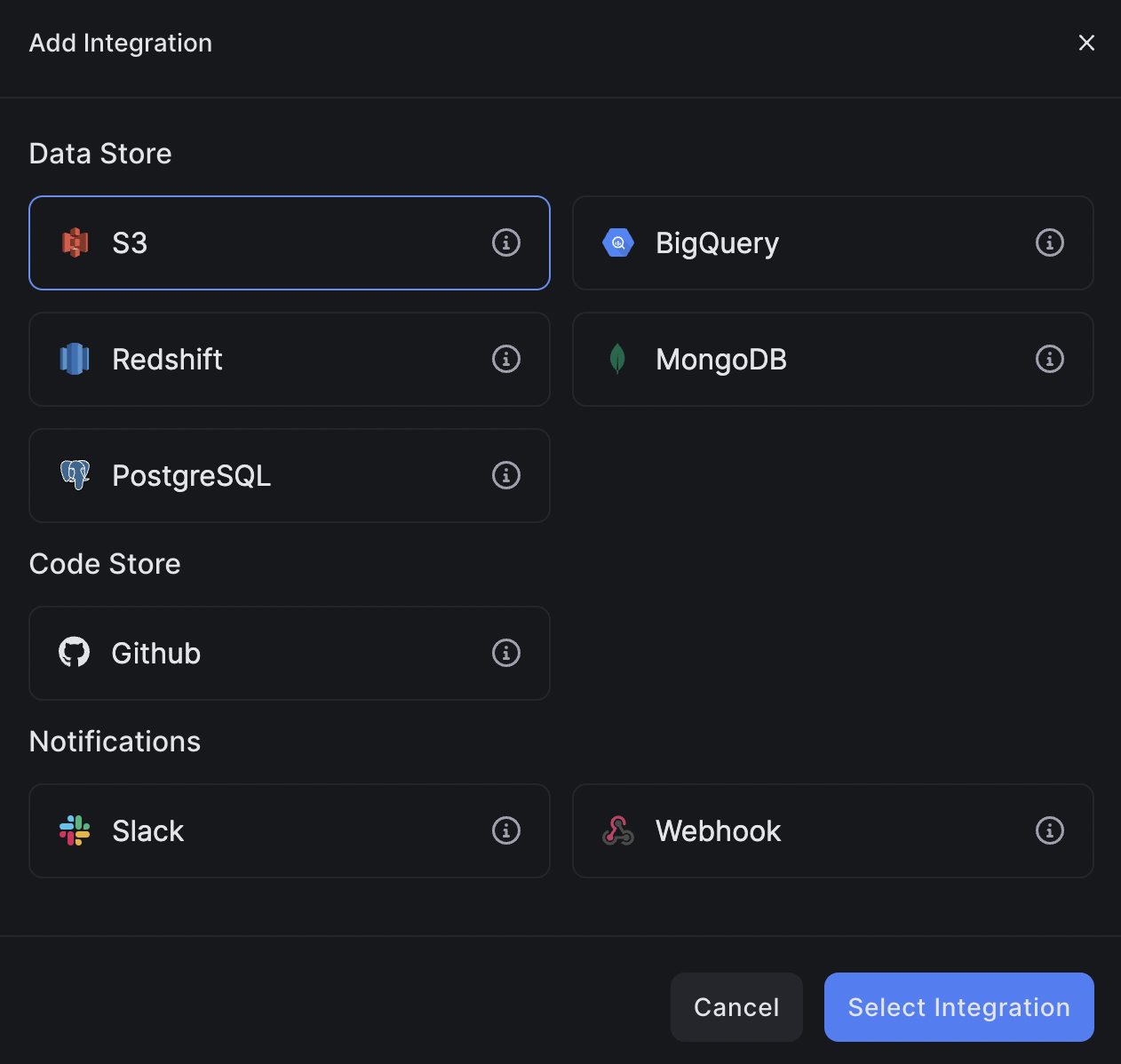
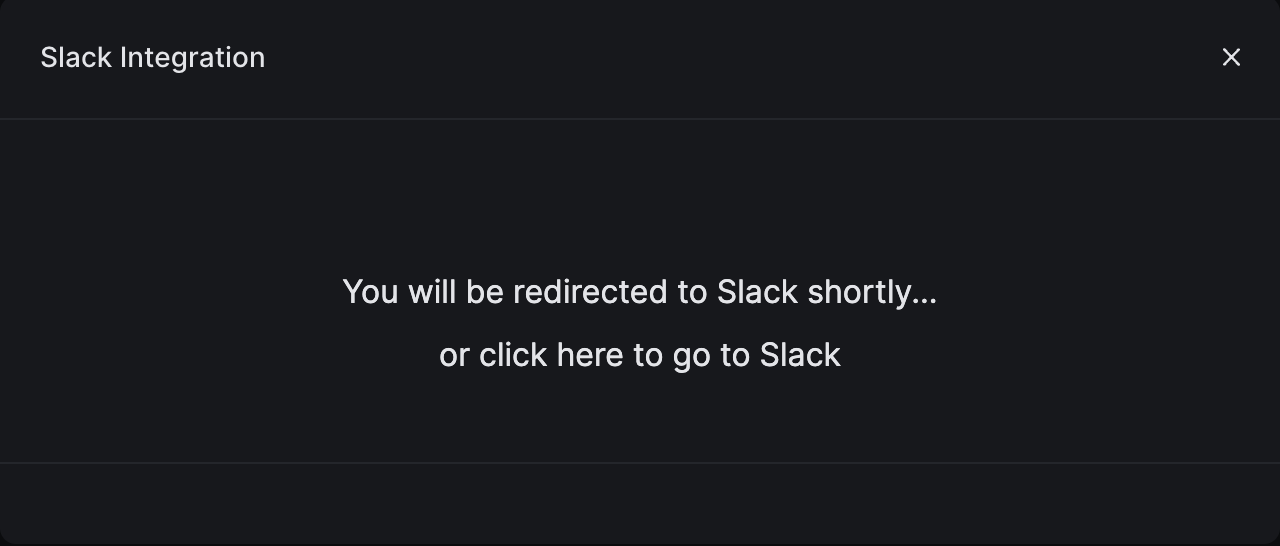
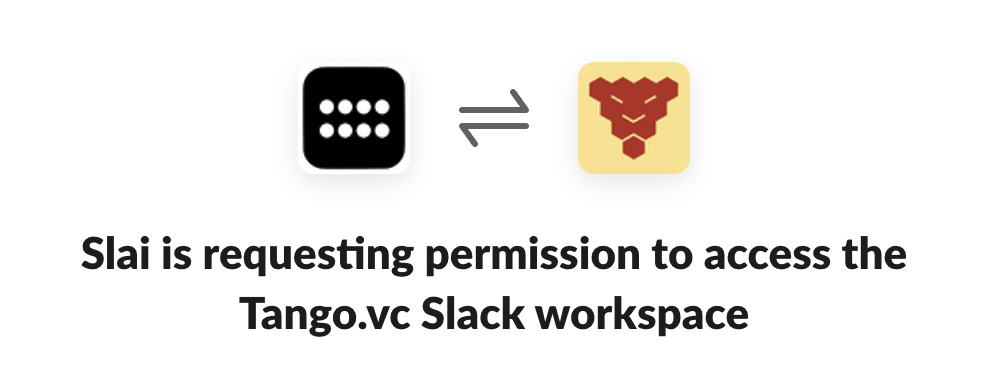
Using notifications in Slack
After connecting your Slack account, you’ll receive notifications about model lifecycle events happening on your account. Your notifications will look like this: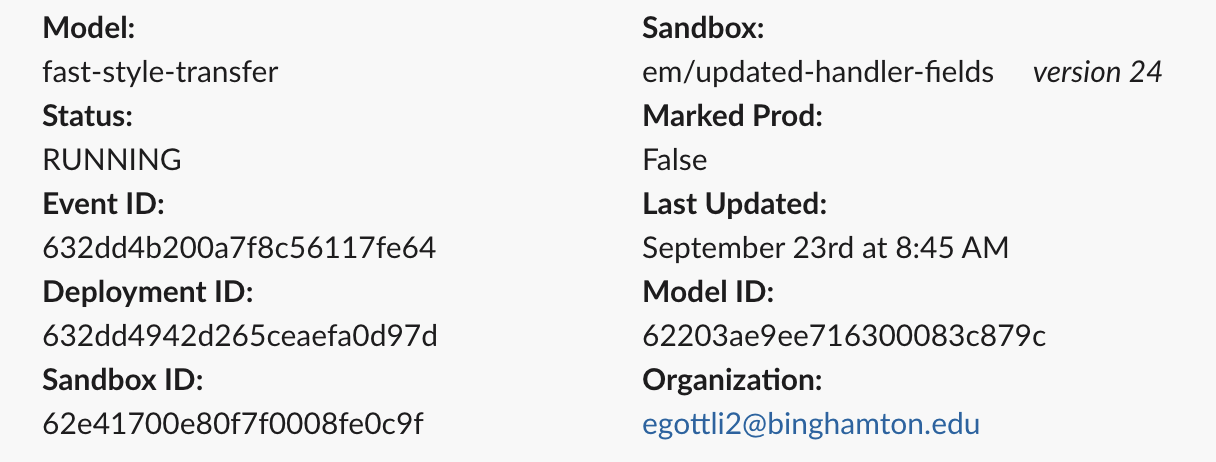
Configuring notification types
Slai supports a wide variety of notifications, and you can select which events you’d like to receive notifications for. Some of the more popular notification types are:- Model training started
- Model training failed
- Deployment started
- Deployment failed
- Model redeployed